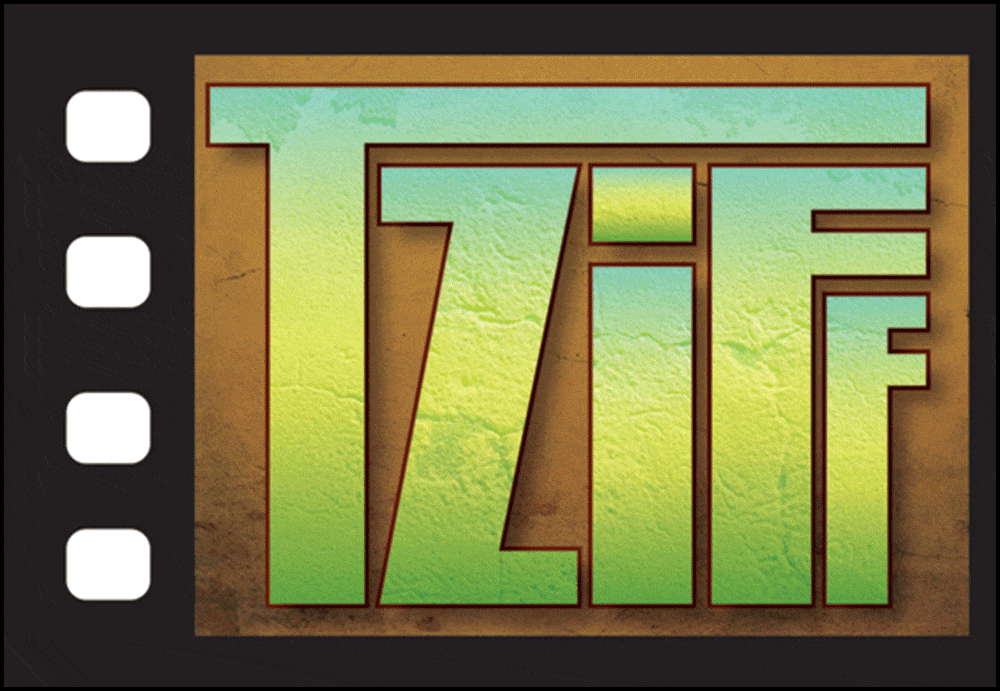The video footage I take on either my DJI Osmo or DJI Phantom 3 Professional at either 4k or 1080p is very good as expected, but after I do a simple edit like shorting the clip or clips in iMovie the exported video is poorer quality...significantly. How can I fix this? Do I need to get a better editor?
You are using an out of date browser. It may not display this or other websites correctly.
You should upgrade or use an alternative browser.
You should upgrade or use an alternative browser.
iMovie Export Problem
- Thread starter brionix
- Start date

Jared Isham
Member
I'm not familiar with iMovie, although I feel like I'm cutting with it using FCPX, but I'd imagine there is advance setting you can click on. Try exporting as Uncompressed, ProRes or H.264...(H.264 make sure your bit rate is set high...may nothing less than 6mb...I usually set mine up to 15mb/s) Uncompressed will give you the best result.
Hopefully that is an option in iMovie...if it is not advanced it might be custom...
Just opened iMovie on the system I'm on. File>Share>File Up the Resolution as high as it goes, ideally matching the source footage and set quality to High. Hope that helps.
Hopefully that is an option in iMovie...if it is not advanced it might be custom...
Just opened iMovie on the system I'm on. File>Share>File Up the Resolution as high as it goes, ideally matching the source footage and set quality to High. Hope that helps.
Jared Isham
Member
The saying goes, the best editor is the one you have. With that being said, some people love Final Cut Pro X, I'm not a fan so far, but it may be an easy jump from working in iMovie. I really like Adobe Premiere - also AVID is what a lot of people use in Hollywood (both cost roughly the same...Premiere may be a little cheaper), but some more cost effective editors might be DaVinci Resolve Light or Hit Film Express. Try playing with the trial versions of each editor to see what one you like best.
Similar threads
- Replies
- 7
- Views
- 3,624
G
- Replies
- 1
- Views
- 3,121
B