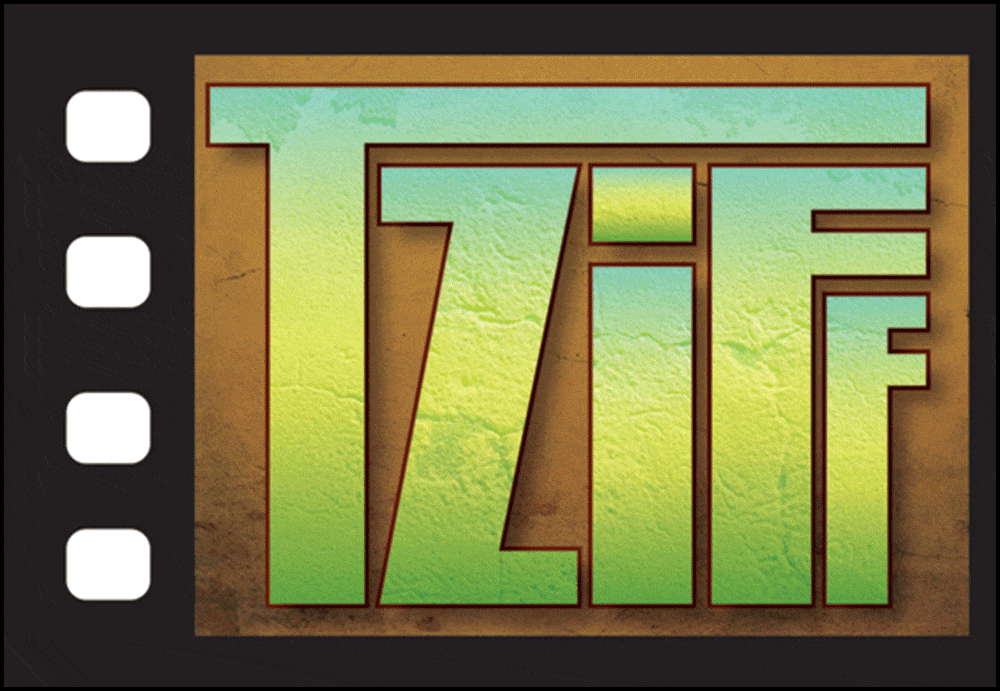Hey all,
Trying to export a 21 minute video from FCP that would keep it less than 1 gig yet still be somewhat decent. Obviously all the options for direct export to QT resulted in enormous file sizes, and I did try the H.264 @ 300 kbps preset in Compressor but the result was a really small resolution. Ultimately trying to upload to Facebook. Though if that's not doable I'll have to use YouTube or Vimeo. Any suggestions on export settings would be wonderful. (FYI, FCP and Compressor are the only two programs I have at my disposal) Thanks!
Trying to export a 21 minute video from FCP that would keep it less than 1 gig yet still be somewhat decent. Obviously all the options for direct export to QT resulted in enormous file sizes, and I did try the H.264 @ 300 kbps preset in Compressor but the result was a really small resolution. Ultimately trying to upload to Facebook. Though if that's not doable I'll have to use YouTube or Vimeo. Any suggestions on export settings would be wonderful. (FYI, FCP and Compressor are the only two programs I have at my disposal) Thanks!