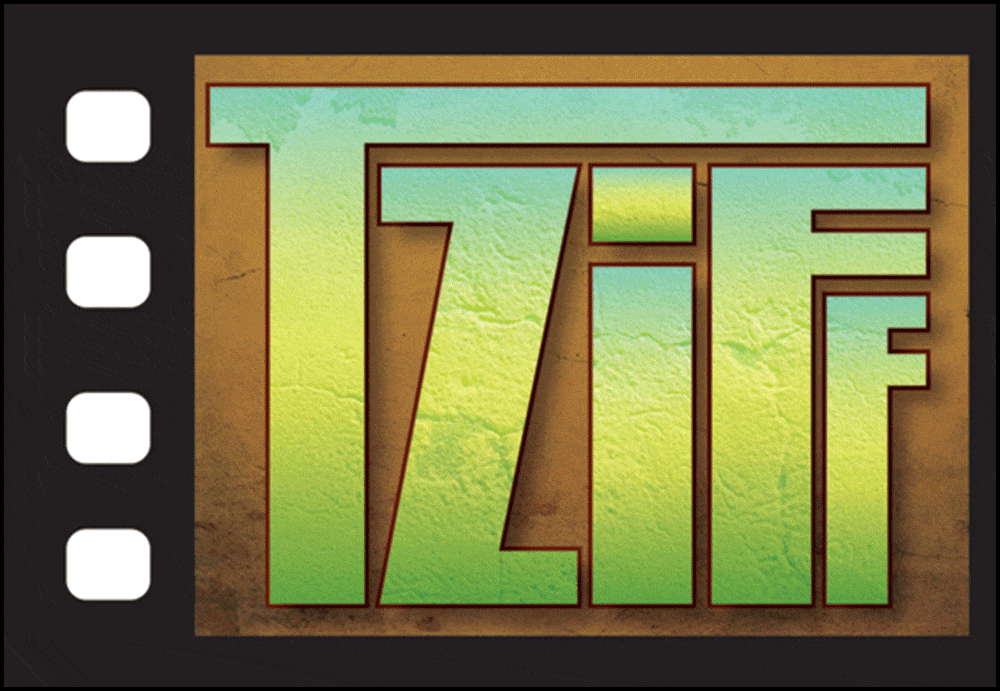Well, may be it would be a good idea you to ask this question in the "lighting" section, because you would get answers of different advised people there.
What I can quickly say about your questions :
In general what are the "rules" with regard to lighting conditions with film
When we work on film, we make measures as to figure out where the different things on the set will find their place in the sensitometric curve of the film stock ie determine and then light things so they have the luminance on the screen that we want. Constructing a light is not only putting projectors just to light things and then meter the whole stuff as to determine the "average" f stop.
It actually is the same with video. On "big" production, you'd see the dp work nearly the same. The people who don't do this with video wouldn't get a worse result if working on film. It's not a question of support. Remember that before they use video, people would use 8 mm or super 8 film and not care about the lighting construction either.
What circumstances will be good enough to shoot without additional lighting
It depends on the king of shoot you're doing. I'd say there are actually no such conditions, unless ENG in exterior/day locations!
Even on the lowest configurations, you'd often use at least a bounce board, a reflector or a light torch for making the foreground (most often comedians or people's face) a little bit lighter than the background since the eye is attracted by the best lit places, and cinematography is somehow controlling where you want the spectator's eye to look at.
On a good budget film (feature, advert...), you'd have some very powerfull sources (HMI 6 up to 20 KW) as to control this outside light, and not be assled with clouds passing in and out, as well as keeping the light continuity along the day.
in the beetweeen you have EFP TV, documentary or institutionnal productions that would use reflectors, 1200, 2500 and 4 kw HMI on the outsides.
is it that even with natural light that lights the scene well enough to the naked eye, film won't pick up all that natural light and you risk shooting darkness?
Well, yes, somehow. I say "somehow" because what you call "the naked eye" is not necessarly the same for everybody. The eye of someone who wants to do lighting as a job has to be educated, actually.
We have a tendancy to have a look over an whole set as an average look, but what we forget is that eye and brains look at a very close angle at any time, setting focus, lumination and color balance for each place we're looking at, without us to notice. The brains and eye go very fast for setting these controls. (this is why we feel that the eye has a very important depth of field, for instance, though it is totatly untrue, in fact.). And then, from this analysis (that we don't even notice if not educated) of the set we imagine the entire set, as an average look.
The film or video doesn't behave the same. You have one focus point, one f-stop, one color balance for the whole image. So the different parts of the set have to match the camera settings.
Actually the eye accepts very much higher contrast than film or video does.
Basically, all we're talking about here is the same for film or video.
Basically, because on some video cameras, you can set some parameters to get closer to the film look, as I said before, but there are no major differences beetween the supports on this point. Video actually accepts less contrast than film does and is, therefore, more difficult to light. These "filmlook" and other devices try to get video closer to the film's acceptance.
So you have to consider contrast and different parameters differently from what you would see by your eye without any special minding about it.
Tipically, an outside scene could look nice to the eye and at the end look much too contrast on the tape or film. You actually could get much too dark as well as too light places in the frame.
I really would like other people to give you answers to this point, hope I tought you something but keep on searching, 'cause I think the best answer to your question is the one you will build yourself from the different things you will read, hear and experiment.
Good luck !