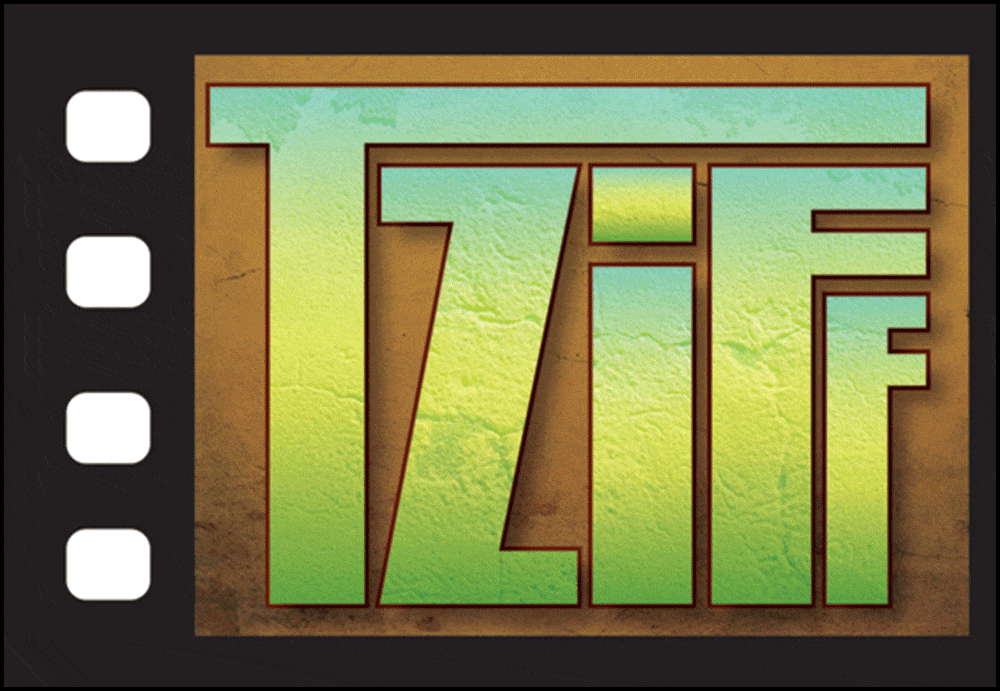hi I am editing my film on final cut express
and some of my footage or clips is randomly standard so it fills up the whole viewer and canvas box and some is in wide screen format with the black lines top and bottom
and i swear I filmed this footage at same time and had no time to change the setting
and on its item properties the clips seem to be the same
why would some come out wide screen and some not
so when i view whole sequence it jumps from wide screen to standard
i am so confused
can anyone help me pleaseee
many thank yous