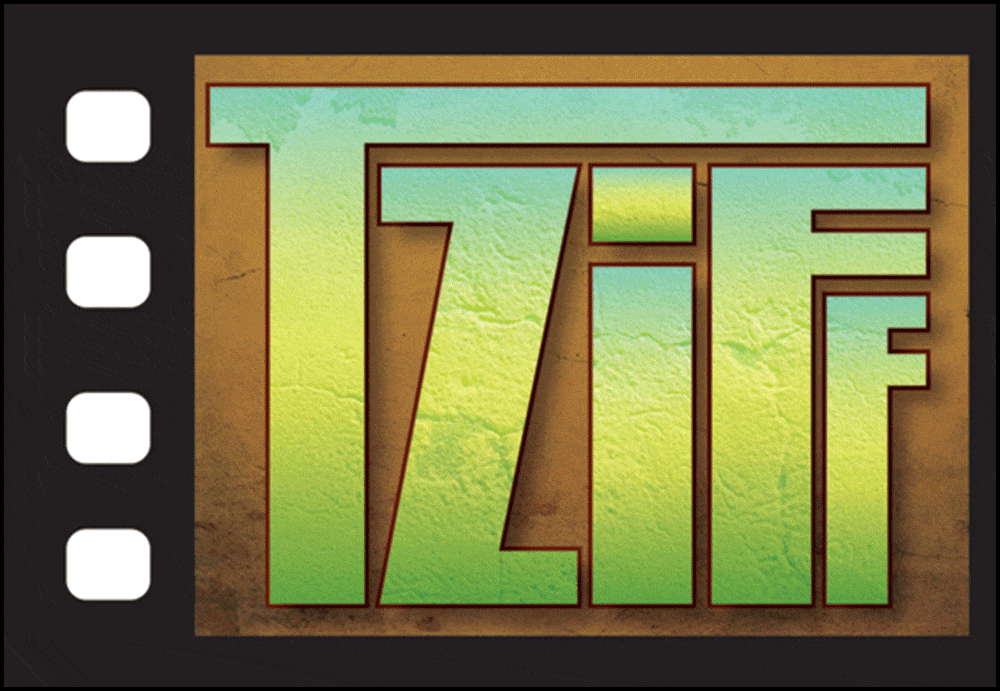videojoe03
New member
i had a client decide to offline a project themselves and bring the project to me to polish up and online. she used a ton of cover shots that were captured with NATS audio but when she dropped them on the timeline, she didnt want the nats and deleted the audio channels for the clips.
now her clients want the nats mixed back in for the cover shots.
does anyone know how to get this synced audio back onto the timeline without having to find the original clips in the bin and drop all the originals back,one by one?
now her clients want the nats mixed back in for the cover shots.
does anyone know how to get this synced audio back onto the timeline without having to find the original clips in the bin and drop all the originals back,one by one?