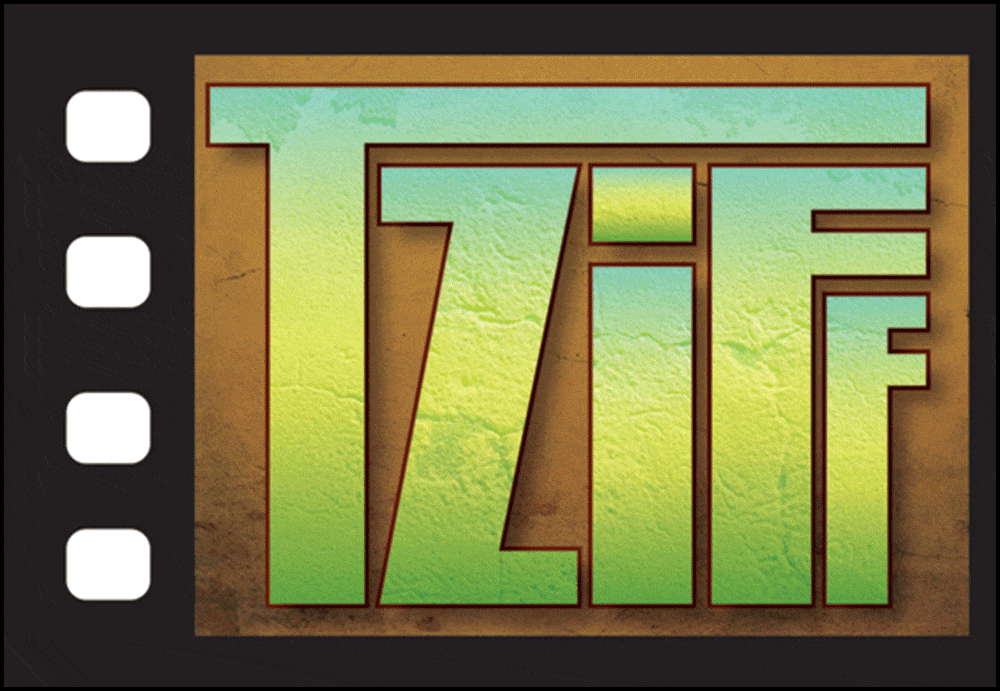I'm a Wedding Videographer here in Florida. I've been using Premiere 6.5 forever and love it very much for A/B Roll Editing. I use up to 4 cameras at a Wedding Ceremony and editing them in 6.5 is a dream and something I have gotten used to over the years. Then I was talked into purchasing 1.5. I did, and found out I could not do A/B Roll editing and was frustrated to say the least. I contacted Adobe and they were next to usless as to a response to my question as to why 1.5 does not have this feature. Does everyone now shoot with a single camera? What about other multible camera shoots like Dance Recitals, Theater, and the like.
Does 1.5 have or will have the capability to do A/B Roll editing efectively one day? Could use some input from you all. I've been a vendor at many Bridal Shows and other Wedding Videographers are complaining about the same problem. I guess Adobe figures we all shoot Weddings and edit them live via a Video Mixer and then dump them in 1.5 for mop-up.
In case your wondering how I edit 4 cameras in 6.5, I don't. I edit my first 2 cameras and render them into one AVI file, clear the timeline and bring in the next 2 cameras and edit them for another AVI File. Then I bring in the 2 AVI Files and edit them into one 4 camera shoot. Very easy.
I don't use gawdy chincy transitions either, Just mostly dissolves and making those transitions in the transition line between the cameras in 6.5, controlling the length by simple using the stretch tool is a whole lot less complicated than 1.5 and a whole lot faster to boot.
Thank You for taking the time to read this. Joe.
Does 1.5 have or will have the capability to do A/B Roll editing efectively one day? Could use some input from you all. I've been a vendor at many Bridal Shows and other Wedding Videographers are complaining about the same problem. I guess Adobe figures we all shoot Weddings and edit them live via a Video Mixer and then dump them in 1.5 for mop-up.
In case your wondering how I edit 4 cameras in 6.5, I don't. I edit my first 2 cameras and render them into one AVI file, clear the timeline and bring in the next 2 cameras and edit them for another AVI File. Then I bring in the 2 AVI Files and edit them into one 4 camera shoot. Very easy.
I don't use gawdy chincy transitions either, Just mostly dissolves and making those transitions in the transition line between the cameras in 6.5, controlling the length by simple using the stretch tool is a whole lot less complicated than 1.5 and a whole lot faster to boot.
Thank You for taking the time to read this. Joe.