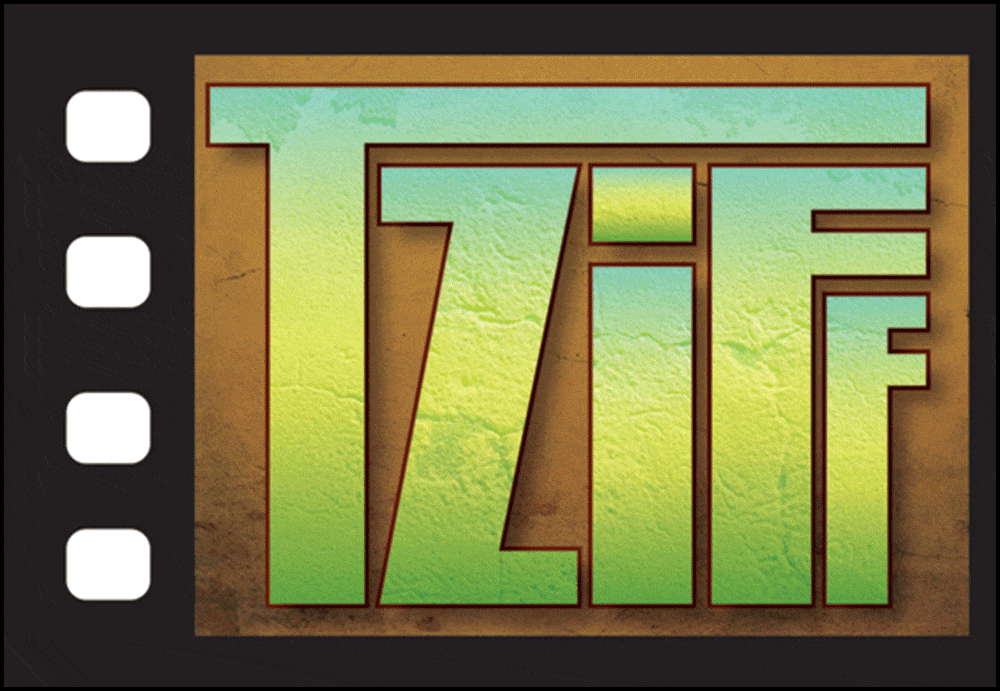G
Grainy
Guest
hey folks
Is there a way to shoot with the Panasonic AG-HVX200, save the data directly to an externa hard drive, but get it into my not-bad-but-2006 imac at a lower resolution for editing, then to create a cut list and export to the final digibeta (or whatever) at full res again?
The object being to be able to use the HVX200 w/o needing a humongous, high-end editing suite...
thanks for your patience; I'm new to digital.... I recently saw "Quiet City", shot on the Panasonic AG-HVX200, and it's the first time EVER I've seen a video original projected without looking either like a giant TV or like plastic.
thanks
G
Is there a way to shoot with the Panasonic AG-HVX200, save the data directly to an externa hard drive, but get it into my not-bad-but-2006 imac at a lower resolution for editing, then to create a cut list and export to the final digibeta (or whatever) at full res again?
The object being to be able to use the HVX200 w/o needing a humongous, high-end editing suite...
thanks for your patience; I'm new to digital.... I recently saw "Quiet City", shot on the Panasonic AG-HVX200, and it's the first time EVER I've seen a video original projected without looking either like a giant TV or like plastic.
thanks
G