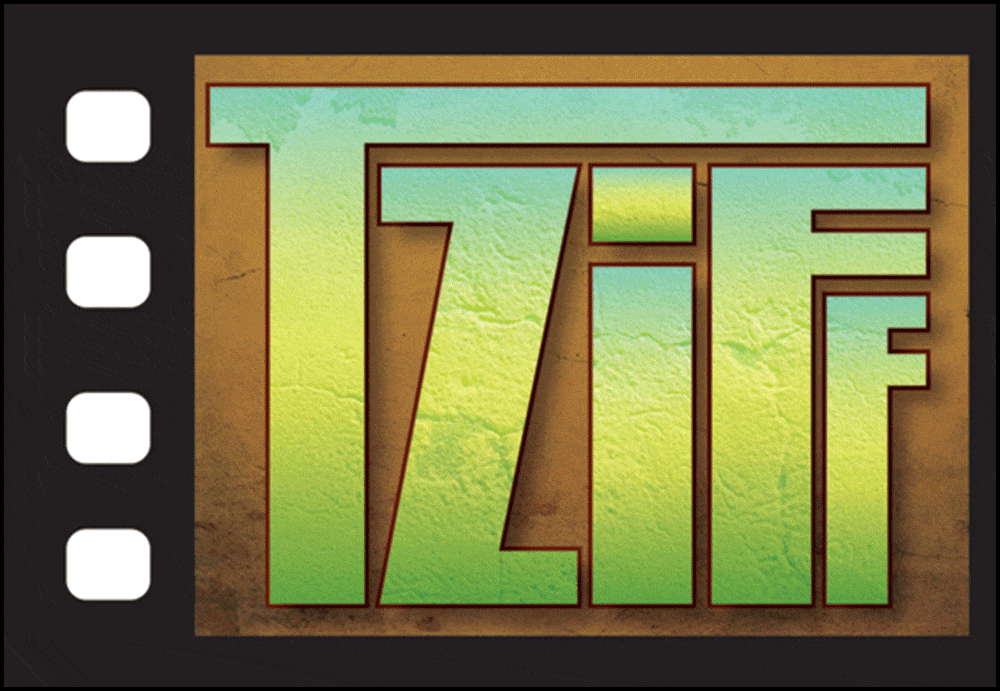Hi,
got kind of a long story here. if anyone is able to help, please keep in mind that i'm fairly new to avid...
and i'm using avid express pro hd.
so the whole problem start with this error message that would keep popping up, usually when i was shutting down avid: Exception: omfiHPDomain_INIT_Failed,file;msmMMOB.mdb
Exception: omfiHPDomain_Bad_Magic
when i would reopen the project, anything new that i had created or imported, would be offline.
i read through a couple of forums and got the information that i should go in a delete the offending msmMMOB.mdb files, which i did. now, when i open avid and the project in avid that i am working on, it comes up with this message Exception: unsupported resolution. all of the clips are there and it lets you scroll through the timeline, but when you try to play it, that error message comes up...
i had the project backed-up on an external drive, so i brought that back in and it still comes up with the error message. if i open other projects in avid, they work fine...
any help would be GREATLY appreciated.
got kind of a long story here. if anyone is able to help, please keep in mind that i'm fairly new to avid...
and i'm using avid express pro hd.
so the whole problem start with this error message that would keep popping up, usually when i was shutting down avid: Exception: omfiHPDomain_INIT_Failed,file;msmMMOB.mdb
Exception: omfiHPDomain_Bad_Magic
when i would reopen the project, anything new that i had created or imported, would be offline.
i read through a couple of forums and got the information that i should go in a delete the offending msmMMOB.mdb files, which i did. now, when i open avid and the project in avid that i am working on, it comes up with this message Exception: unsupported resolution. all of the clips are there and it lets you scroll through the timeline, but when you try to play it, that error message comes up...
i had the project backed-up on an external drive, so i brought that back in and it still comes up with the error message. if i open other projects in avid, they work fine...
any help would be GREATLY appreciated.