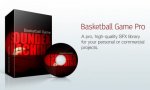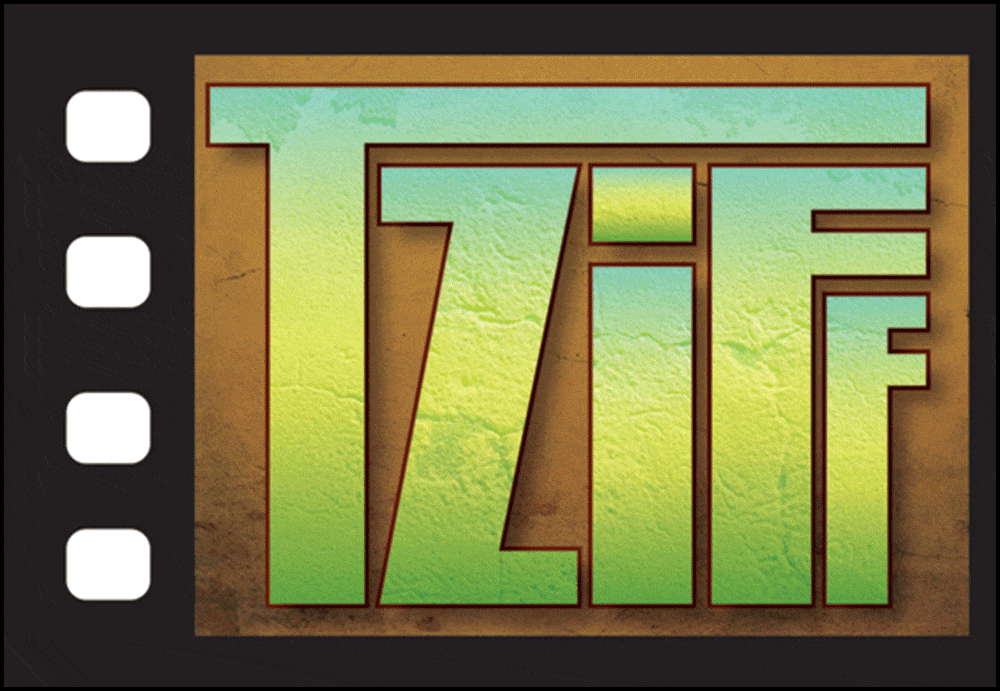Kostas Loukovikas
New member
Hello everyone,
For those who are heading for game productions, audio books, commercials or any audiovisual projects here's Basketball Game Pro, a sound library thematically centered around a real basketball match, containing several versions of game air horns, crowd applause, attack, defense, fault, score and lost opportunities ambiences, referee whistles, crowd boos & yells and a short warm up game ambience.
The library is divided into 11 folders of 59 audio files in stereo .wav format and is delivered at 24bit/96kHz, in an easily downloadable .zip file. You can also try it out first by subscribing and downloading a free lite version.
Hope you find it useful!
Find out more:
http://www.soundexmachina.com/basketball-game-sfx
For those who are heading for game productions, audio books, commercials or any audiovisual projects here's Basketball Game Pro, a sound library thematically centered around a real basketball match, containing several versions of game air horns, crowd applause, attack, defense, fault, score and lost opportunities ambiences, referee whistles, crowd boos & yells and a short warm up game ambience.
The library is divided into 11 folders of 59 audio files in stereo .wav format and is delivered at 24bit/96kHz, in an easily downloadable .zip file. You can also try it out first by subscribing and downloading a free lite version.
Hope you find it useful!
Find out more:
http://www.soundexmachina.com/basketball-game-sfx
Attachments
Last edited: