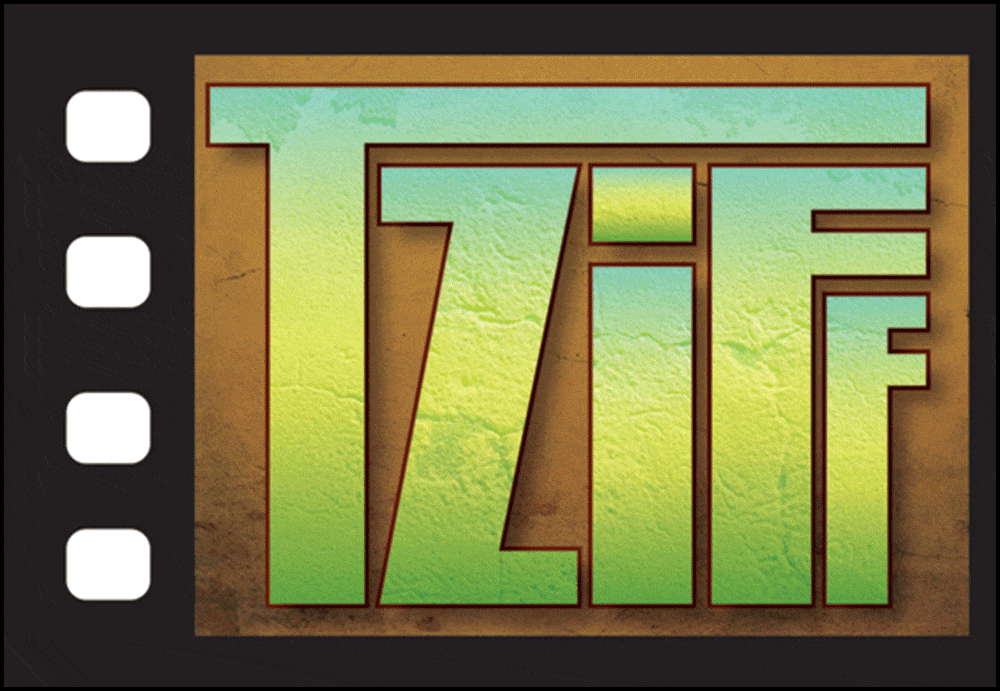Wow... this forum has suddenly taken off.
OK...
I've got a few things to clarify here.
I've worked on many editing platforms... from Final Cut Pro, to Avid, to Media 100 and yes, even that thing named premiere.
They all have their disadvantages... motsly relating to price and features. Here's my personal opinions on the matter:
Premiere -
a decent product. Great for the higher end home users, begining
filmmakers, and wedding videographers who shoot & edit.
why?
Because it's a lack-luster memory hog. Premiere, for all of it's nice
features, is still nothing more than a souped up consumer editing
platform with the multi track editing capabilities that people love on
an avid. But the way it abuses your RAM is rediculous.
Media 100 -
recently, an executive producer at a top production company in
Seattle seemed astonished that the program was still in use.
why?
because they ran their company into the ground. Regardless of that,
the media 100 system is a decent editing platform. The newer ones
have got some great RT effects... however, it's still like editing on a
machine that's attempting to be an Avid, while falling as short as
Premiere... way to expensive to pay for something equal to
premiere.
Final Cut Pro
Ok, I'm a HUGE fan of FCP. The user interface and organization is
beyond wonderful. The new RT effects in the 4.5 release are really
smooth, if a bit slow. Considering all of their new revisions, and the
overall improvements to the effects and program, FCP is by far one
of the best editing platforms I've ever used. Until only a week ago,
it was my platform of choice...
why?
Because 1 week ago the local Avid Re-seller in Seattle took me and
to a post production house they'd recently sold an Avid Nitris to.
WOW!!! the power behind the still 32-bit Avid program was totally
unbelievable! The HD & RT abilities of that machine are wonderful,
and watching the in-house editor demo the machine for us made me
realize why Avid is still #1.
Ok, now it's time to explain a bit more about Avid & FCP.
What's so great about the new line of Avid?
Lots of things. For one, they've redesigned the work flow and organization system. It's still based on the same ideas, which FCP and Avid have shared similarities with... but now it's streamlined.
The new Express systems are blazing fast with power to spare. and their interface is more similar to the FCP interface, which is designed to work like the Avid Composer.
As for what to buy... Digigenic, buy an AVID Express suite... and if you can afford it, I definetly recommend the MOJO to go along with it. I was allowed to play around with one of those, and it's just amazing how easy it is to integrate with.
As for my biggest concern on any editing platform... as this is related to the visual look of the film... the color correction tools are very important to me. The HSL system on FCP has been, until recently, the best one's I've ever used...
however,
after being introduced to the Express suite... ten seconds later I'd color corrected an image of Jerry Seinfeld into perfection... however, I could have saved myself 9 seconds and just used the brand new amazingly designed and programed auto-color-correction tool!
The Avid really has improved their structure.
As for the higher end production model... the Avid Nitris makes FCP look like a child's play thing. There's not much to say really, other than WOW...
I know a lot of you might complain about the price... but even a short time on express, with a good editor, and you'll very quickly begin to understand why the Express is still leagues beyond FCP.
Don't get me wrong... I'm not tossing my personal FCP system out the door... but the next system I purchase will be an Avid.
Digi... as for FCP on the PC... they've been talking about that since the release of v1.0... so while it'll likely happen... especially considering who owns Apple Macintosh... but I wouldn't hold my breath.
Honestly guys... try and contact a local avid reseller... then see if you can get in to demo an express... they'll usually have an FCP system right near by... give them both a try and see what you like...
BUT...
and this is important...
if you seriously want to be an editor, and this isn't just a hoby for you...
DO NOT
D O N O T
buy a Premiere system. Adobe should stick to their FX program.
Oh,
and on Free AVID from the avid website.
It is a good general representation of the "environment" of the Avid...
but it isn't even a comparison to any of the new full-version products.
Hope this conversation will continue... sorry this was such a long response!