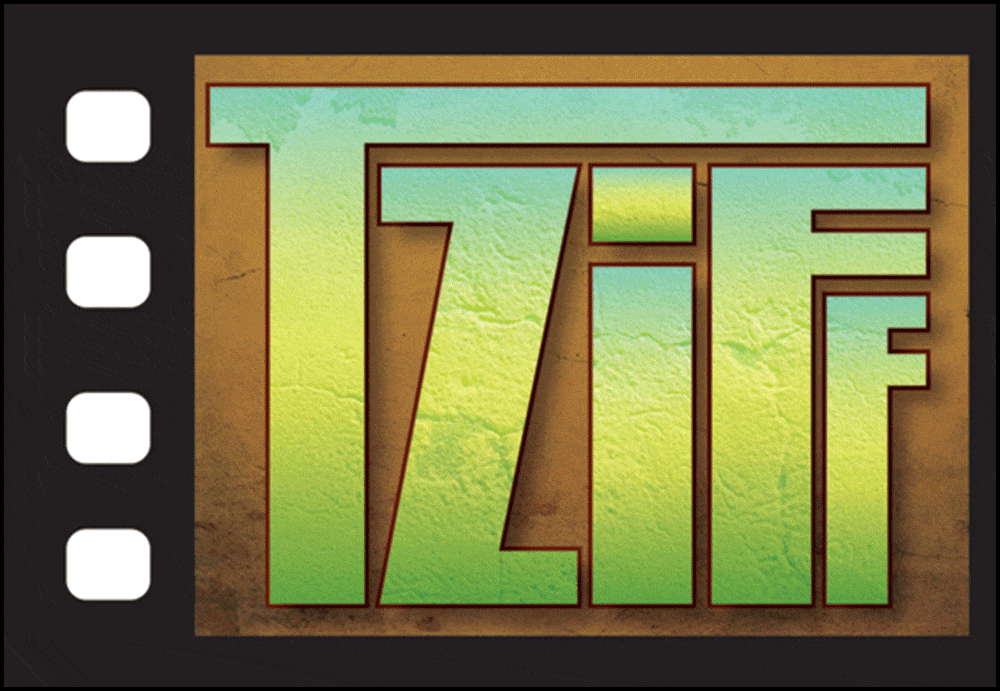Ok so lets see if i understand this part correctly. I get what pixel aspect ratio is and I get what frame aspect ratio is, but since math was never my strongpoint, I get a little dizzied over how and what happens when you try and mix different ratios. If you shoot something anamorphically in 16:9 and try to display it on a 4:3 screen, the tv will will reshape each pixel rectangularly so that there are 12 pixels per what is usually 1, right? so that the ratio is 4:3. And basically 3 things can happen:
1) the pixels are reshaped like above and the image is distorted
2) you constrain the proportions, but make one smaller to get the whole image on screen but with the black bars
or 3
3) you constrain the proportions w/ out increasing resolution and the image is zoomed in somehwhat with what doesn't fit on screen being cut off.
Is any of that correct? I was going through the premiere guide and reading up on aspect ratios. I started to feel the same headache i had in high school geometry and algebra and trig. At least now i know what accounts for differences in NTSC and PAL...the rectangular pixels in NTSC are horizontal while PAL is vertical. So if you try to play NTSC video in a PAL system will it a)not play at all, b) distort, or c) flip each pixel 90 degrees and you have a totally undecipherable image
1) the pixels are reshaped like above and the image is distorted
2) you constrain the proportions, but make one smaller to get the whole image on screen but with the black bars
or 3
3) you constrain the proportions w/ out increasing resolution and the image is zoomed in somehwhat with what doesn't fit on screen being cut off.
Is any of that correct? I was going through the premiere guide and reading up on aspect ratios. I started to feel the same headache i had in high school geometry and algebra and trig. At least now i know what accounts for differences in NTSC and PAL...the rectangular pixels in NTSC are horizontal while PAL is vertical. So if you try to play NTSC video in a PAL system will it a)not play at all, b) distort, or c) flip each pixel 90 degrees and you have a totally undecipherable image