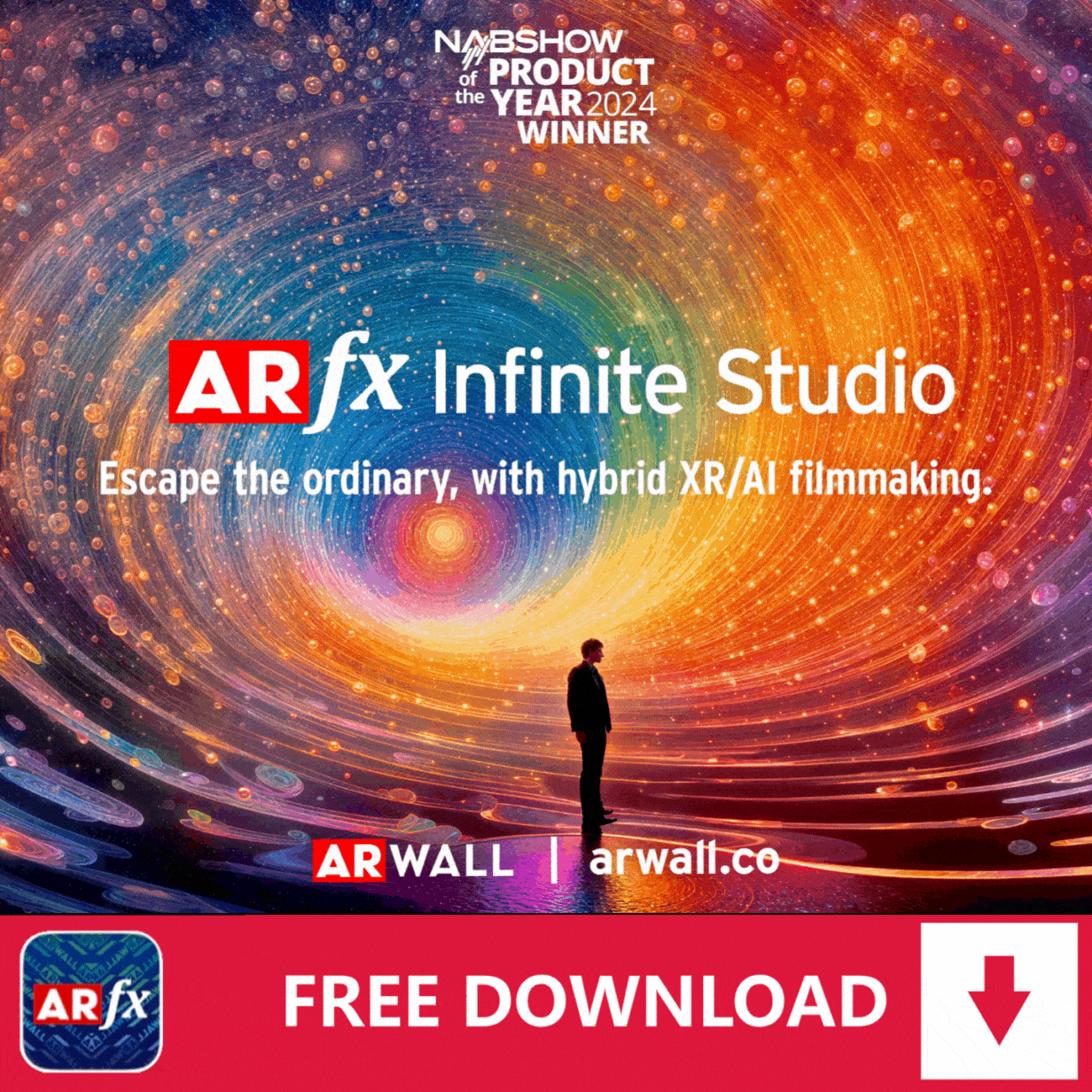S
StephenDurden
Guest
Hi guys,
long time reader, first time poster.
I'd like to edit my movies using a TV (I think I'll get a 17" Philips HD ready) as second monitor. I'd like it to show the preview of the film, not the timeline or anything else.
Can it be done with Premiere Pro 2.0? My graphic card is a NVIdia GeForce Go 7300.
Thanks in advance,
Stefano
long time reader, first time poster.
I'd like to edit my movies using a TV (I think I'll get a 17" Philips HD ready) as second monitor. I'd like it to show the preview of the film, not the timeline or anything else.
Can it be done with Premiere Pro 2.0? My graphic card is a NVIdia GeForce Go 7300.
Thanks in advance,
Stefano