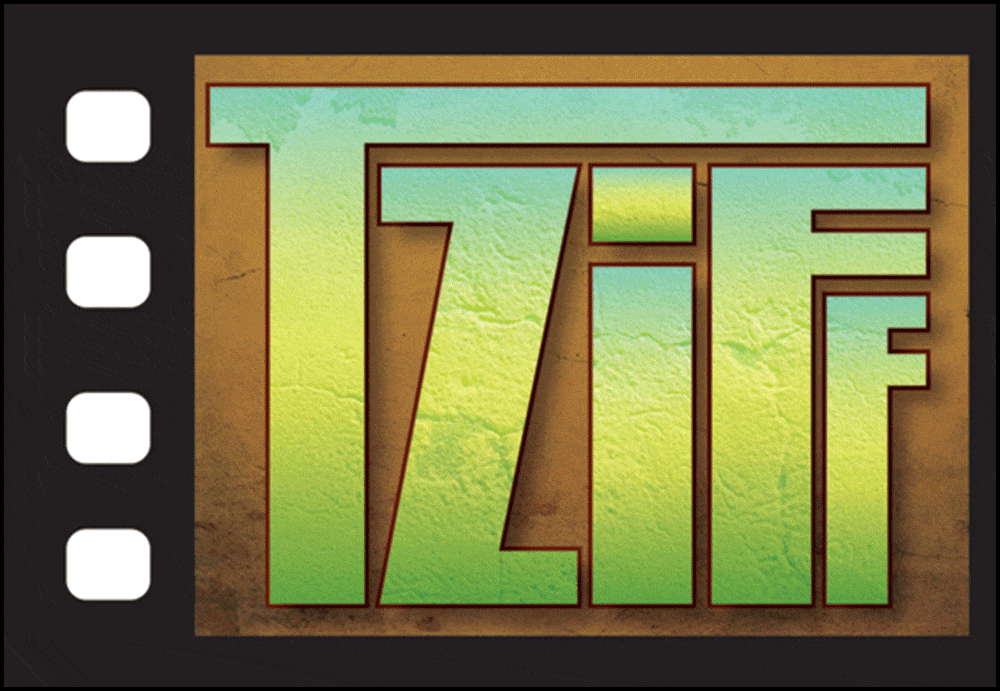In my experience, those timecode breaks are your problem. The best bet for an effortless capture process is to shoot without allowing timecodes. When you do have a break in the tape, throw in some bars. Just keep that timecode in tact.
However, that won't fix your problem of the here and now. What should work best is to do a true log and capture. You decide where you want a "clip" to be cut from the stock and enter those timecodes for capture.
One last fyi...... playhead location on your deck. Say you have a tape that has 3 timecode breaks (4 different timecode sections). Go ahead and "log" all of the timecodes and name your clips. But when you "capture" make sure that you are only capturing the clips within one of the timecode sections at a time, and MAKE SURE the playhead of your deck is set to somewhere within that timecode section. Then select all of the clips for the second section, fastforward the deck to that section (anywhere in the section... it doesn't matter) and capture that section of clips. Continue that process for each section of timecode.
This is the way we do it and it works great. I'll never allow a timecode break in tape again. That way all I need to do is log my timecodes, name the clips, set it to capture the whole tape, and go have a smoke and a coke while it's capturing.
Hope this helps.
Adam