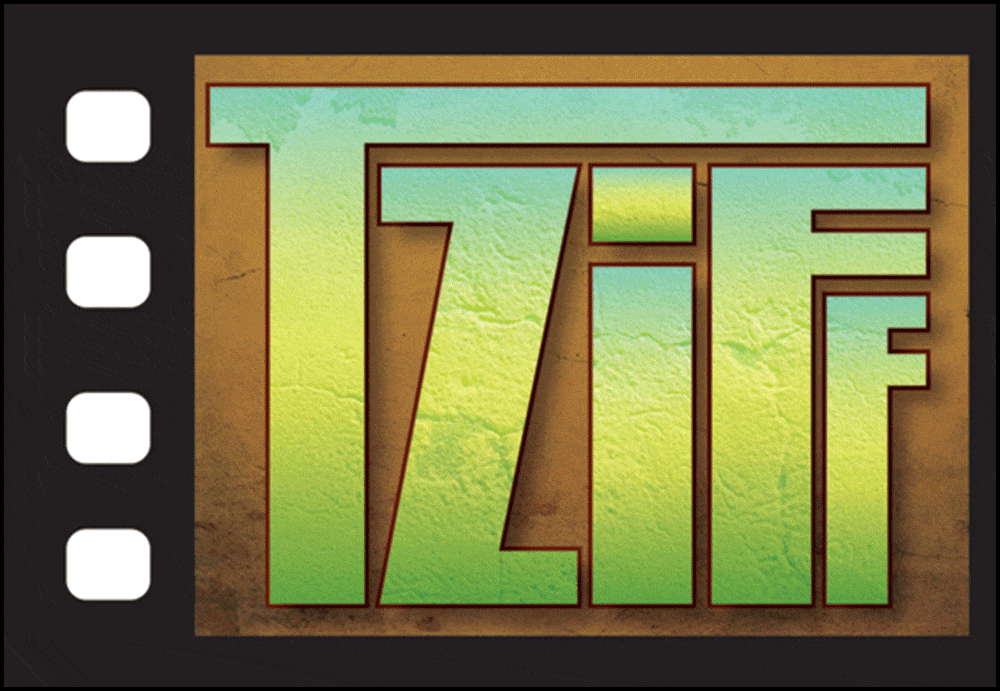Welcome to the forums 8)
Alright,
You've addressed a very critical fault in current DV cameras and NLE editing applications with their inability to create fluid slow motion sequences. 1st, with regard to "in camera" slow motion, as of right now, there are only a handful of high priced HD cameras on the market that can "overcrank" and "undercrank", which are terms developed from shooting traditional film at a faster or slower frame rate than 24 frames per second, so that when placed on the 24 frame rate time line for play back, it naturally plays slower or much faster.
Consumer and Prosumer grade DV cameras generally can only shoot at a set frame rate of 30, with the XL2 and the AG-DVX100 as exceptions, they shoot 24, 30, and 60i. But, some film cameras, and those HD cameras I mentioned above give a choice of shooting anywhere between 5 and 120 frames per second, some even faster or slower.
In order to get a nice slow motion effect, through in camera, you'd have to be able to control those frame rate parameters so that you can increase the frame rate up to about 80, 120, or maybe even higher, so that when played back at it's origin of speed in the timeline, it will appear much slower. Now, with regard to handling it in post, there's only one NLE application that has concentrated on how to take standard DV footage and slow it down in the timeline without the common choppy feel, and I believe that's Avid. I’m not sure if it’s a proprietary plug-in just for Avid editors, but I think it is. I can’t remember the name of it either, but I'm pretty sure it’s currently offered through Avid. If you use a Mac, Final Cut Pro has a decent "frame blending" option, which allows for a bit smoother feel, but it still feels kinda cheap. I'm not sure how well Premier, Vegas, or Liquid Edition handle slow motion, but they all generally share that same flaw of not being able to create slow motion very well.
So, with that in mind, it appears that the only alternative I can suggest at the moment (and it isn’t really all that cost effective) would be to look into Avid and find out about that plug-in. Chances are, you'll already have to be editing on an Avid system to get the plug-in, or even worse, you’d have to buy the entire application, which isn't cheap. Well, that's about all I know for that, maybe someone else will chime in and offer some more advice. Hope it helps either way :wink: