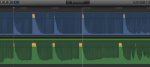Michael Bruder
New member
<style type="text/css">*<!-- @page { margin: 2cm } P { margin-bottom: 0.21cm } --> </style> Serious Problem: Audio and video out of synch.
Not because of the position of the audio track in the timeline. It seems to be an internal audio-file problem.
Equippment
Camera: Canon EOS 550D.
Recorder: ZOOM H4n. (sound captured separately with on board mic, device was not connected to Canon)
„Clapper“: Cup of glass since I don't habe a clapper.
Editing software: Final Cut Pro
Documentation: Screenshot attached here
Original sound: Canon EOS 550D, blue track
Captured sound: ZOOM H4n, green track
For a better presentation i have switched off the video track.
Hallo there,
For my videoshot I have used a cup of glass instead a real clapper. I used a knife to hit the glass 5X (5 times = 5 peaks). You can see the peaks in the screenshot very clear. For a better control I left the original sound from the 550D in the track.
The problem:
Trimming first peak (= first hit on the glass with the knife) of the sound of H4n with „clapper“ in line, in this case it is also in line with the peak of EOS 550D, so no problem. First peak of H4n and peak of 550D face each other, looks good. But starting from the second peak, the sound starts becoming out of synch very little. Almost only visible when zooming in. Two second later, the differenz between the 550D-peak and the H4n-peak is now visible without zooming in. So the distance between original peak and the H4n-peak increases frame by frame in an arithmetic way. Counting the frames i figured out the following performance: Second peak is like 1 frame difference ahead, third peak is 1 frame + 1frame = 2 frames ahead (1, 1+1, 1+1+1, 1+1+1+1,...). So the synch problem is not a proportional one – otherwise it would be easy by just shifting the track in line with the clapper, job done -. I already tried to solve the problem by export the H4n-audio file in two different codes (acc, wav) and two sampling rates (48khz 44.1khz) so I got acc with 48khz and 44.1khz and wav with 48khz and 44.1khz, makes four Audio-files which i draged all in the time line. The waves and peaks still were all in line among each other but not with the "clapper" in the video and not with the 550D-sound.
So the problem is not the position (shifting right and left) of the track in the timeline but an internal audio-track problem i guess. I have tried the delay function and speed adjustment without success.
Is someone suffering the same problem or know the problem? Does anyone of you know how to fix it (i. e. with software or something)?
Below are the specification of the sound file from ZOOM H4n and from EOS 550D.
Screenshot attached here
With desperated greetings
Michael
Specifications
To get specifications I have used MediaInfo Mac: "MediaInfo Mac is an application to get several pieces of information from different kinds of media files and it uses a custom Universal Binary build of the opensource MediaInfo library as its core."
Original Audio-File EOS 550D:
Audio Stream #1
Codec................................... ..........PCM
Codec (FourCC)................................ ....sowt
Audio Stream BitRate Mode.........................CBR
Number of Audio Channels..........................2
Sampling Rate.................................... .48.0 KHz
Bit Depth................................... ......16 bits
Audio-File ZOOM H4n:
General / Container Stream #1
Total Audio Streams for this File.................1
Audio Codecs Used.................................PCM
File Format.................................. .....Wave
Total Stream BitRate..............................1 411.2 Kbps
Audio Stream #1
Codec................................... ..........PCM
Codec (FourCC)................................ ....1
Audio Stream Length...............................11m n 12s 565ms
Audio Stream BitRate..............................1 411.2 Kbps
Number of Audio Channels..........................2
Sampling Rate.................................... .44.1 KHz
Bit Depth................................... ......16 bits
Audio Stream Delay................................1mn 6s
Audio Stream Size.................................113 MiB (100%)
Screenshot attached here
Not because of the position of the audio track in the timeline. It seems to be an internal audio-file problem.
Equippment
Camera: Canon EOS 550D.
Recorder: ZOOM H4n. (sound captured separately with on board mic, device was not connected to Canon)
„Clapper“: Cup of glass since I don't habe a clapper.
Editing software: Final Cut Pro
Documentation: Screenshot attached here
Original sound: Canon EOS 550D, blue track
Captured sound: ZOOM H4n, green track
For a better presentation i have switched off the video track.
Hallo there,
For my videoshot I have used a cup of glass instead a real clapper. I used a knife to hit the glass 5X (5 times = 5 peaks). You can see the peaks in the screenshot very clear. For a better control I left the original sound from the 550D in the track.
The problem:
Trimming first peak (= first hit on the glass with the knife) of the sound of H4n with „clapper“ in line, in this case it is also in line with the peak of EOS 550D, so no problem. First peak of H4n and peak of 550D face each other, looks good. But starting from the second peak, the sound starts becoming out of synch very little. Almost only visible when zooming in. Two second later, the differenz between the 550D-peak and the H4n-peak is now visible without zooming in. So the distance between original peak and the H4n-peak increases frame by frame in an arithmetic way. Counting the frames i figured out the following performance: Second peak is like 1 frame difference ahead, third peak is 1 frame + 1frame = 2 frames ahead (1, 1+1, 1+1+1, 1+1+1+1,...). So the synch problem is not a proportional one – otherwise it would be easy by just shifting the track in line with the clapper, job done -. I already tried to solve the problem by export the H4n-audio file in two different codes (acc, wav) and two sampling rates (48khz 44.1khz) so I got acc with 48khz and 44.1khz and wav with 48khz and 44.1khz, makes four Audio-files which i draged all in the time line. The waves and peaks still were all in line among each other but not with the "clapper" in the video and not with the 550D-sound.
So the problem is not the position (shifting right and left) of the track in the timeline but an internal audio-track problem i guess. I have tried the delay function and speed adjustment without success.
Is someone suffering the same problem or know the problem? Does anyone of you know how to fix it (i. e. with software or something)?
Below are the specification of the sound file from ZOOM H4n and from EOS 550D.
Screenshot attached here
With desperated greetings
Michael
Specifications
To get specifications I have used MediaInfo Mac: "MediaInfo Mac is an application to get several pieces of information from different kinds of media files and it uses a custom Universal Binary build of the opensource MediaInfo library as its core."
Original Audio-File EOS 550D:
Audio Stream #1
Codec................................... ..........PCM
Codec (FourCC)................................ ....sowt
Audio Stream BitRate Mode.........................CBR
Number of Audio Channels..........................2
Sampling Rate.................................... .48.0 KHz
Bit Depth................................... ......16 bits
Audio-File ZOOM H4n:
General / Container Stream #1
Total Audio Streams for this File.................1
Audio Codecs Used.................................PCM
File Format.................................. .....Wave
Total Stream BitRate..............................1 411.2 Kbps
Audio Stream #1
Codec................................... ..........PCM
Codec (FourCC)................................ ....1
Audio Stream Length...............................11m n 12s 565ms
Audio Stream BitRate..............................1 411.2 Kbps
Number of Audio Channels..........................2
Sampling Rate.................................... .44.1 KHz
Bit Depth................................... ......16 bits
Audio Stream Delay................................1mn 6s
Audio Stream Size.................................113 MiB (100%)
Screenshot attached here