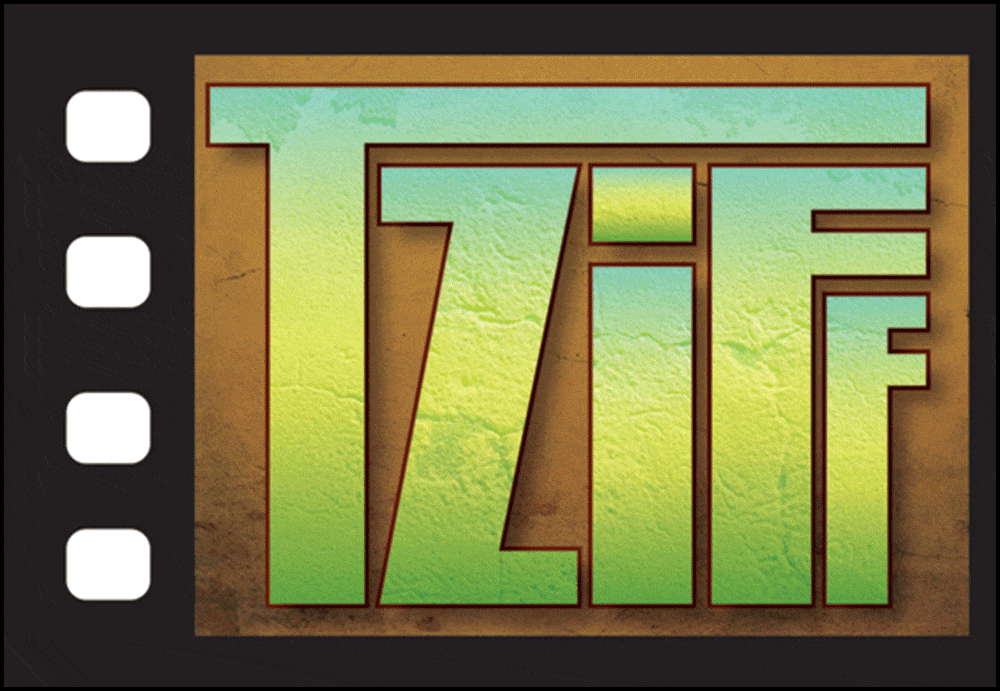<table width="600" border="0" cellspacing="2" cellpadding="2">
<tr>
<td align="left" valign="top"><img src="http://www.studentfilmmakersforums.com/images/canon 5D mark III Riggy-Micro RM333.jpg" width="600" height="348" /></td>
</tr>
<tr>
<td align="left" valign="top"><em>Pictured: Canon 5D Mark III with the JuicedLink Riggy-Micro RM333</em></td>
</tr>
</table>
<p><strong>Product Review: Canon 5D Mark III</strong></p>
<p><em>with the JuicedLink Riggy-Micro RM333</em></p>
<p>by Patrick Reis</p>
<p>In the digital age, the video department and the audio department often find themselves tethered together, literally. Most professional video cameras have built in XLR inputs, a simple mixer and a headphone output. Recording everything in one place is called recording in sync. In the age of the large sensor, productions are choosing to shoot with the DSLR but they've given up the ability to shoot in sync with XLR microphones. </p>
<p>If you've shot video with a DSLR you've found a workflow to get audio and video in sync but usually that will involve more work or more crew. The 5D Mark III comes to us with some significant audio upgrades and helped give video people some much needed control over the audio functions. Returning audio features are a built in mic, a mini jack input and manual control over the sound levels. What's new is that those sound levels are now visible on screen while recording. Even better, those levels can be adjusted without going back into the camera menu system. And even better, those levels can be adjusted, silently, while recording. Did I get your attention? None of those features does you any good unless you can hear it and now you can because the Mark III has a headphone output with volume control. The only thing missing is some XLR inputs but I don't think you'll ever see those on a DSLR. Still photographers don't want XLR inputs on the camera body and this camera is really for them, not us video people.</p>
<p>So the question remains, how do I shoot in sync with XLR microphones? The answer is a small, but powerful, device called the Riggy-Micro RM333 by JuicedLink. This little box gives you three XLR inputs (the left channel can handle two inputs but they are married onto the left channel), level control for each input, mic or line level for each input and phantom power (12v or 48v). The shape and size of the box is quite small making it easier to maintain the small footprint of the DSLR body and still have access the camera battery. Like previous models it can attach to the bottom of the camera body but if you pair the unit with the Riggy Bracket RB200 you can mount onto the camera shoe and actually gain two shoes on the top and side of the RM333. With the Riggy Bracket RB401 the unit rests on the bottom of the camera but the bracket gives you a vertical support column of cold shoes for receiver placement. Or a camera light. Or an external monitor. Or all three!</p>
<p>What you won't find on the RM333 are level meters or headphone output because this device is designed for the newer generation of DSLRs that have meters on screen and a built in headphone jack. The pre amps in the JuicedLink have a noticeably quieter signal to noise ratio so you'll want to set the DSLR levels to their lowest mark and boost the levels on the RM333. If you haven't done this you'll hear a room hiss in your headphones. If you have followed these steps and you still hear that room hiss it's most likely your microphone.</p>
<p>Another feature worth mentioning is Audio Output Bracketing. If you have a situation where you only have one mic and the levels could clip, this feature gives you a second channel but set lower (-16 dB) so if the main channel clips, the second lower channel is safe.</p>
<p>The 5D Mark III with a RM333 by JuicedLink is the missing link to getting your audio and video in sync again. (<a href="http://www.juicedlink.com/" target="_blank">www.juicedlink.com)</a></p>
<p>(First published by StudentFilmmakers.com and <em>StudentFilmmakers</em> Magazine.) </p>
<table width="600" border="1" cellpadding="10" cellspacing="0" bordercolor="#000000">
<tr>
<td><em>"Users have this misconception that they need to use an external audio recorder because they cannot get good signal-to-noise performance recording directly to the camera. This is not correct. Using a JuicedLink low-noise preamplifier, you can achieve excellence signal-to-noise in the camera. Plus, recording directly to the camera is a much better production flow. You will not need to sync in post. There's only one place that you need to hit record (in the camera) say you can't forget to record your audio. Plus, the preamp has an instantaneous boom time, see you won't miss a recording when you're eventing. " </em><br />
<em>~Robert Rozak, JuicedLink, <a href="http://www.juicedlink.com/" target="_blank">www.juicedlink.com</a></em></td>
</tr>
</table>
<hr size="1">
<p><strong>Join the Network today! Sign up at: <a href="http://networking.studentfilmmakersforums.com/" target="_blank">networking.studentfilmmakersforums.com</a></strong></p>
<p> </p>
<tr>
<td align="left" valign="top"><img src="http://www.studentfilmmakersforums.com/images/canon 5D mark III Riggy-Micro RM333.jpg" width="600" height="348" /></td>
</tr>
<tr>
<td align="left" valign="top"><em>Pictured: Canon 5D Mark III with the JuicedLink Riggy-Micro RM333</em></td>
</tr>
</table>
<p><strong>Product Review: Canon 5D Mark III</strong></p>
<p><em>with the JuicedLink Riggy-Micro RM333</em></p>
<p>by Patrick Reis</p>
<p>In the digital age, the video department and the audio department often find themselves tethered together, literally. Most professional video cameras have built in XLR inputs, a simple mixer and a headphone output. Recording everything in one place is called recording in sync. In the age of the large sensor, productions are choosing to shoot with the DSLR but they've given up the ability to shoot in sync with XLR microphones. </p>
<p>If you've shot video with a DSLR you've found a workflow to get audio and video in sync but usually that will involve more work or more crew. The 5D Mark III comes to us with some significant audio upgrades and helped give video people some much needed control over the audio functions. Returning audio features are a built in mic, a mini jack input and manual control over the sound levels. What's new is that those sound levels are now visible on screen while recording. Even better, those levels can be adjusted without going back into the camera menu system. And even better, those levels can be adjusted, silently, while recording. Did I get your attention? None of those features does you any good unless you can hear it and now you can because the Mark III has a headphone output with volume control. The only thing missing is some XLR inputs but I don't think you'll ever see those on a DSLR. Still photographers don't want XLR inputs on the camera body and this camera is really for them, not us video people.</p>
<p>So the question remains, how do I shoot in sync with XLR microphones? The answer is a small, but powerful, device called the Riggy-Micro RM333 by JuicedLink. This little box gives you three XLR inputs (the left channel can handle two inputs but they are married onto the left channel), level control for each input, mic or line level for each input and phantom power (12v or 48v). The shape and size of the box is quite small making it easier to maintain the small footprint of the DSLR body and still have access the camera battery. Like previous models it can attach to the bottom of the camera body but if you pair the unit with the Riggy Bracket RB200 you can mount onto the camera shoe and actually gain two shoes on the top and side of the RM333. With the Riggy Bracket RB401 the unit rests on the bottom of the camera but the bracket gives you a vertical support column of cold shoes for receiver placement. Or a camera light. Or an external monitor. Or all three!</p>
<p>What you won't find on the RM333 are level meters or headphone output because this device is designed for the newer generation of DSLRs that have meters on screen and a built in headphone jack. The pre amps in the JuicedLink have a noticeably quieter signal to noise ratio so you'll want to set the DSLR levels to their lowest mark and boost the levels on the RM333. If you haven't done this you'll hear a room hiss in your headphones. If you have followed these steps and you still hear that room hiss it's most likely your microphone.</p>
<p>Another feature worth mentioning is Audio Output Bracketing. If you have a situation where you only have one mic and the levels could clip, this feature gives you a second channel but set lower (-16 dB) so if the main channel clips, the second lower channel is safe.</p>
<p>The 5D Mark III with a RM333 by JuicedLink is the missing link to getting your audio and video in sync again. (<a href="http://www.juicedlink.com/" target="_blank">www.juicedlink.com)</a></p>
<p>(First published by StudentFilmmakers.com and <em>StudentFilmmakers</em> Magazine.) </p>
<table width="600" border="1" cellpadding="10" cellspacing="0" bordercolor="#000000">
<tr>
<td><em>"Users have this misconception that they need to use an external audio recorder because they cannot get good signal-to-noise performance recording directly to the camera. This is not correct. Using a JuicedLink low-noise preamplifier, you can achieve excellence signal-to-noise in the camera. Plus, recording directly to the camera is a much better production flow. You will not need to sync in post. There's only one place that you need to hit record (in the camera) say you can't forget to record your audio. Plus, the preamp has an instantaneous boom time, see you won't miss a recording when you're eventing. " </em><br />
<em>~Robert Rozak, JuicedLink, <a href="http://www.juicedlink.com/" target="_blank">www.juicedlink.com</a></em></td>
</tr>
</table>
<hr size="1">
<p><strong>Join the Network today! Sign up at: <a href="http://networking.studentfilmmakersforums.com/" target="_blank">networking.studentfilmmakersforums.com</a></strong></p>
<p> </p>