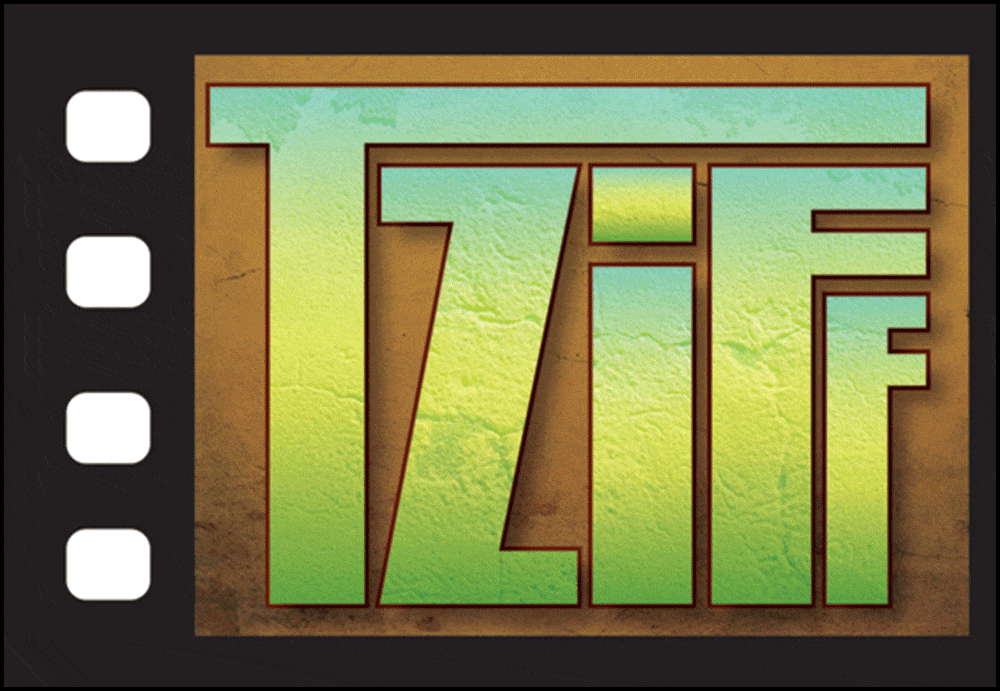I'm running a duel monitor set up with my G5. Got two VGA LCD's that look good for the most part, but he video is dark!
I've tried and tried and tried to recalobrate with systems displays and also on the monitors themselves. I know that it's not the video because it outputs to DVD with the same look as how it was captured. So the video itself is not being altered.
Quick time, DVD player, and Final Cut all apear very dark.
I'm thinking I may go buy an apple monitor and try this as a last resort.
Have any of you experienced this? Is there a way to adgust that I am unaware of?
Jerrod
I've tried and tried and tried to recalobrate with systems displays and also on the monitors themselves. I know that it's not the video because it outputs to DVD with the same look as how it was captured. So the video itself is not being altered.
Quick time, DVD player, and Final Cut all apear very dark.
I'm thinking I may go buy an apple monitor and try this as a last resort.
Have any of you experienced this? Is there a way to adgust that I am unaware of?
Jerrod