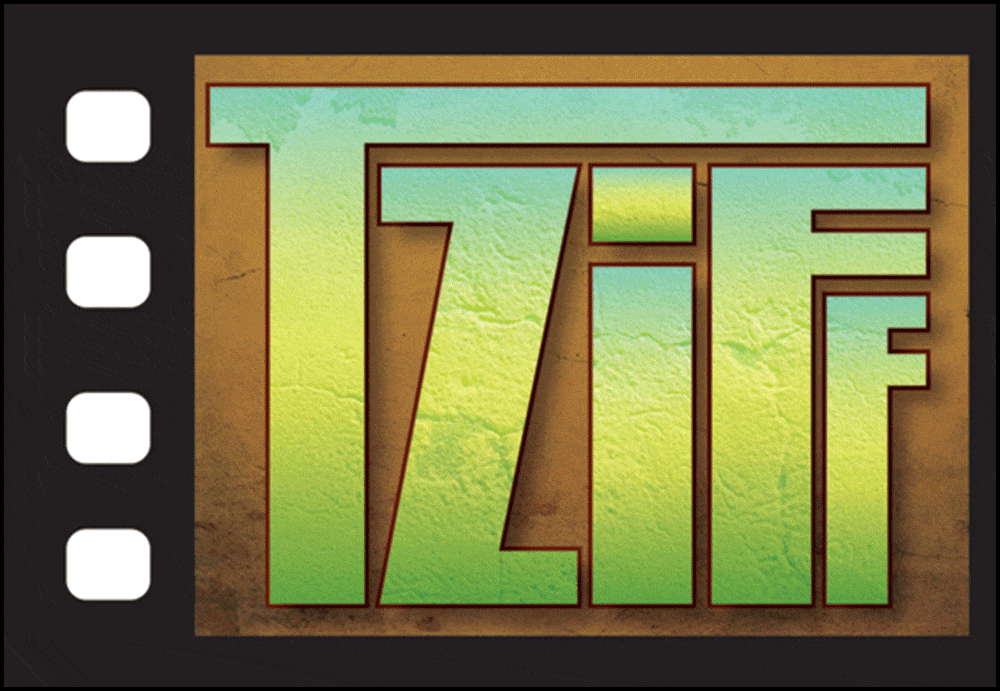V
Viddy
Guest
Hello.
I am cutting a video to show a school outing and have an MP3 sound track for it.
What's the best procedure to do this smartly?
Can I make marks on the soundtrack timeline, and then insert clips at each natural transition point in the music?
I am not sure what's the "best practice" for this, as I am doing it but in a very inefficient manner (razor blading the video on the timeline to the music, and then inserting another clip, and razoring that, etc.)
This this is FCP, I am wondering how to do it better since the way I am doing it is not unlike iMovie.
Thanks!
I am cutting a video to show a school outing and have an MP3 sound track for it.
What's the best procedure to do this smartly?
Can I make marks on the soundtrack timeline, and then insert clips at each natural transition point in the music?
I am not sure what's the "best practice" for this, as I am doing it but in a very inefficient manner (razor blading the video on the timeline to the music, and then inserting another clip, and razoring that, etc.)
This this is FCP, I am wondering how to do it better since the way I am doing it is not unlike iMovie.
Thanks!