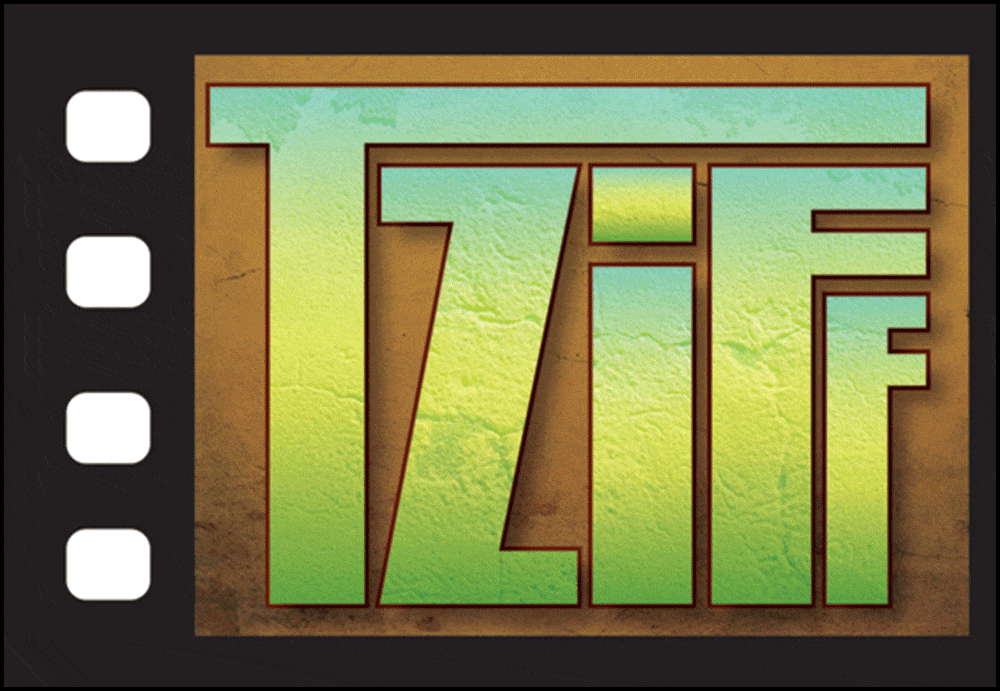Whenever I'm shooting with a camera setup that has a Beachtek attached to it, people come up to me and ask, "What is that?"
The DXA-MICRO PRO+ assists you in recording high quality audio directly to your camera from virtually any source, no syncing required. Compact, portable, light weight, and easy to use. New features include: Built-in LiPo battery that will power the unit for up to 10 hours. Micro USB power jack for charging and external power. Removable Cheese plate to easily mount accessories.
For more info- here's the Beachtek website link: beachtek.com
The DXA-MICRO PRO+ assists you in recording high quality audio directly to your camera from virtually any source, no syncing required. Compact, portable, light weight, and easy to use. New features include: Built-in LiPo battery that will power the unit for up to 10 hours. Micro USB power jack for charging and external power. Removable Cheese plate to easily mount accessories.
For more info- here's the Beachtek website link: beachtek.com