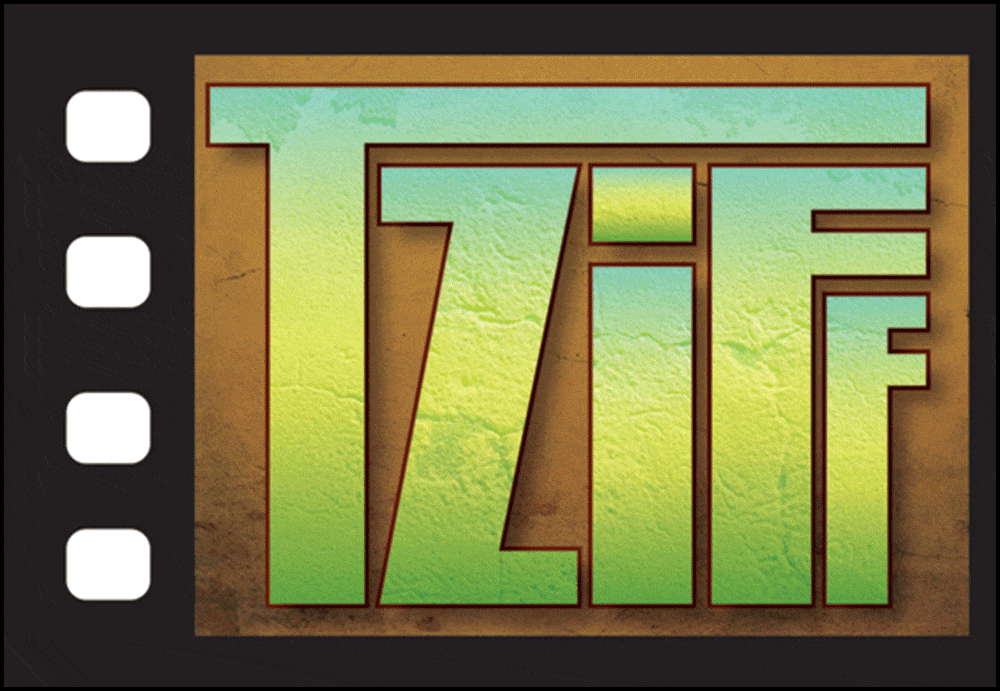heartofglass
New member
I have a digibeta master of an old (but digitally remastered) animation, which I am getting digitized onto a 500GB Lacie FW800 drive. I need to get frame grabs of this uncompressed video for publicity purposes for the company I work for (they will be used in making DVD menus, desktop wallpapers, print magazine ads, etc. so I need them to be VERY high-resolution, if possible). I will also be making a short trailer in FCP using scenes from this video.
My question is: will the video travel over firewire800 into FCP at the same quality as the uncompressed 10-bit video? Can firewire800 handle uncompressed 10bit video, or do I need some sort of extra card? I know that I can export into 10-bit uncompressed, but can I make this import/export over firewire?
And...is there a better way to get still frames from a digibeta master? Will these even be high enough quality for print, or 1024 x 768 desktop wallpaper? (uncompressed 10-bit from a digibeta master is still only 720 x 486, right?). I realize that there is a HUGE difference in file size, but how visible is this in quality, and how much would I be able to blow up the image?
I am using FCP 5.1 and my hardware specs are:
Model Identifier: MacBook Pro 3,1
Processor Name: Intel Core 2 Duo
Processor Speed: 2.2 GHz
Number Of Processors: 1
Total Number Of Cores: 2
L2 Cache (per processor): 4 MB
Memory: 2 GB
Bus Speed: 800 MHz
Chipset Model: GeForce 8600M GT
Type: Display
Bus: PCIe
VRAM (Total): 128 MB
Vendor: NVIDIA (0x10de)
Thanks for any help!!
-HeartOfGlass
My question is: will the video travel over firewire800 into FCP at the same quality as the uncompressed 10-bit video? Can firewire800 handle uncompressed 10bit video, or do I need some sort of extra card? I know that I can export into 10-bit uncompressed, but can I make this import/export over firewire?
And...is there a better way to get still frames from a digibeta master? Will these even be high enough quality for print, or 1024 x 768 desktop wallpaper? (uncompressed 10-bit from a digibeta master is still only 720 x 486, right?). I realize that there is a HUGE difference in file size, but how visible is this in quality, and how much would I be able to blow up the image?
I am using FCP 5.1 and my hardware specs are:
Model Identifier: MacBook Pro 3,1
Processor Name: Intel Core 2 Duo
Processor Speed: 2.2 GHz
Number Of Processors: 1
Total Number Of Cores: 2
L2 Cache (per processor): 4 MB
Memory: 2 GB
Bus Speed: 800 MHz
Chipset Model: GeForce 8600M GT
Type: Display
Bus: PCIe
VRAM (Total): 128 MB
Vendor: NVIDIA (0x10de)
Thanks for any help!!
-HeartOfGlass