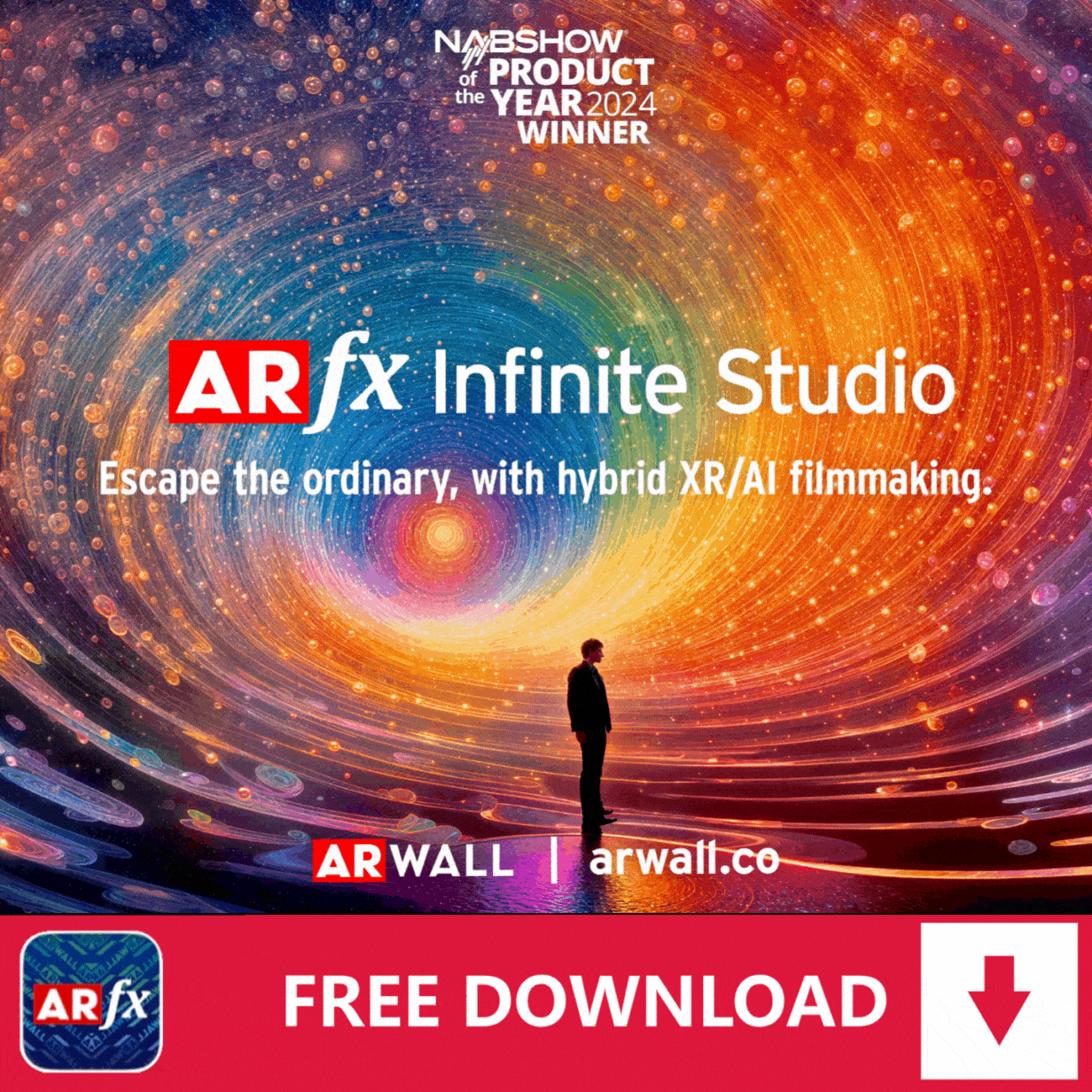Well, after effects (as much as I don't like it) would definetly help you here.
Here's my suggestion.
#1, shoot the scene without a glass being thrown...
before shooting a single frame, make sure the action is blocked out & as natural as possible... think about how glass will shatter...
#2, do a studio shoot, on a green or blue (or whatever color) screen... shoot a glass being thrown across the screen... be sure to be at the same angle to the glass with the screen, as if it were the room the scene is in...
#3, do another studio shot of a glass shattering upon impact with something... for safety, I'd do this with plenty of protection between any people and the glass, with something set up to catch the shattered glass.
After this, you can take all of that into after effects, and with some clever compositing & chroma-key, you can composite the glass flying with the shattering into the shot of the room where the action would happen.
Also, if that option is too out there for your abilities... considering the intense level of compositing involved to make it look & feel real... you might consider finding an animator.
There are some great animators out there who can make a glass that flies across a room & shatters upon impact & make it real.
I would still have them make the glass against a single-color back-ground, so that it can be compositied in aftereffects, as animation programs that I've experience with (through animators) don't seem to be able to merge animation with video as well as editing and effects programs can.
That's the best suggestions I can give you,
hopefully someone else has better.