"Create Your Soundtrack Using Garage Band on iOS"
Written by Bart Weiss
In my last article, I had a throwaway line about using an iPad instead of a computer for soundtracking. There is one great advantage of using Garage Band on an iPad or iPhone compared to using it on your desktop computer. Instead of using the Mac’s keyboard to perform your music tracks, you can use the touch screen, and this has some real advantages. But there is one major disadvantage: you cannot import your video, and there is not enough screen real estate to make that work well. To compose to video, you will have to play the video on your computer. It’s a pain, but believe me, this is fun. Much of this is the same as working Garage Band on Mac. Before we start, if you have good headphones, AirPods, or a Bluetooth speaker, I recommend getting them set up. These samples sound great. So, let’s go!
Read and share the article here:
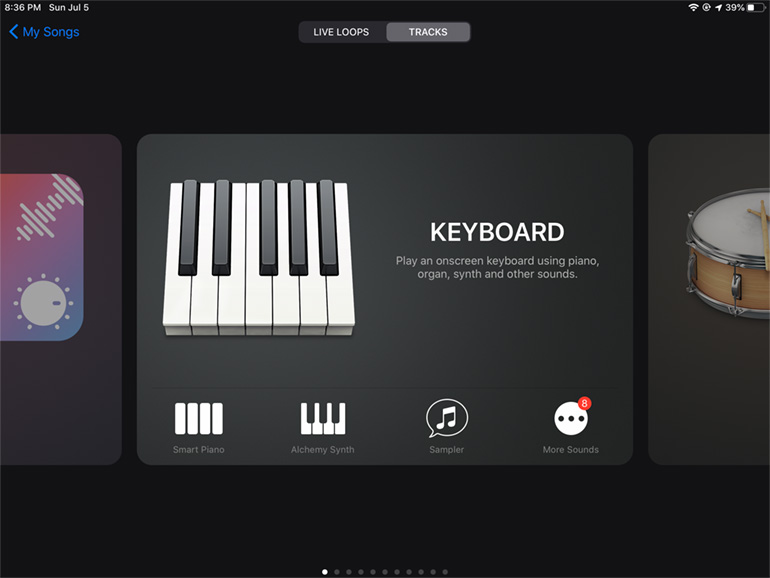
Written by Bart Weiss
In my last article, I had a throwaway line about using an iPad instead of a computer for soundtracking. There is one great advantage of using Garage Band on an iPad or iPhone compared to using it on your desktop computer. Instead of using the Mac’s keyboard to perform your music tracks, you can use the touch screen, and this has some real advantages. But there is one major disadvantage: you cannot import your video, and there is not enough screen real estate to make that work well. To compose to video, you will have to play the video on your computer. It’s a pain, but believe me, this is fun. Much of this is the same as working Garage Band on Mac. Before we start, if you have good headphones, AirPods, or a Bluetooth speaker, I recommend getting them set up. These samples sound great. So, let’s go!
Read and share the article here:

